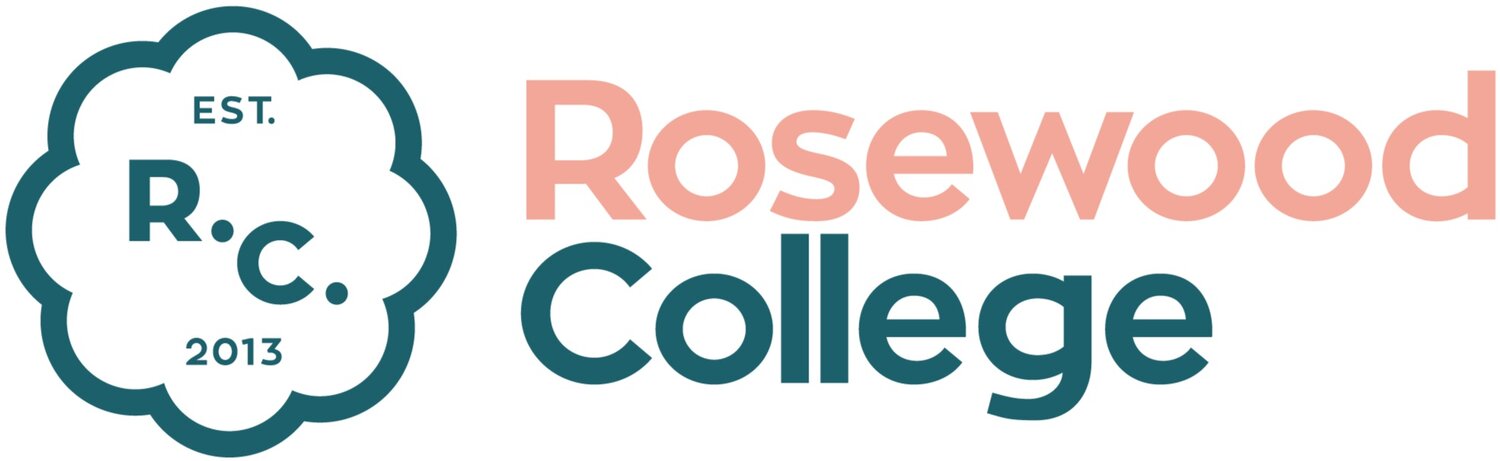STUDENT PORTAL SUPPORT
(BrightSpace/D2L)
At Rosewood College, the Student Portal Support—powered by Brightspace D2L—is designed to support and simplify your learning experience. This all-in-one platform gives you easy access to course materials, assignments, grades, and important announcements, helping you stay organized and engaged throughout your academic journey.How to log in into our Online Portal
-
Click here to open the Online portal (BrightSpace)
Type your username and password
Username is Firstname.Lastname
If you're logging in for the first time or have forgotten your password, simply click on "Forgot My Password" and follow the instructions provided.
If you encounter any issues, feel free to contact us at studentportalsupport@rosewoodcollege.ca for assistance.
Want more information or need support?
Send us an email to studentportalsupport@rosewoodcollege.ca